Victony Powerline Network Adapter Kit 500Mbps

Powerline Network Adapters
Since moving in to my home December 2015 I have had a monumental goal of running RG6 CATV and CAT6 Ethernet cables to every room in the house. Here I am nearly two years later and I have accomplished getting as far as wiring the TV and alarm system. The reason for my slow progress is twofold. The first is I work a day job 8-5 and then when I get home I have my own side internet based business. The other reason is the house itself. My home is a raised ranch with a finished downstairs. My internet, cable TV and phone all come from one fat Comcast xfinity cable line. This line enters the house at one end of the house while all my wiring needs to be at the opposite end of the house. This makes running any cabling extremely slow and difficult. I have to go from the boiler room up a kitchen wall in to the attic and then run the cables down the interior room walls from the attic.
What about WiFi? I have a great router and WiFi and while the routers location provides perfect WiFi for internet browsing it does not suit my data needs for my desktop as I’m constantly moving large amounts of data and accessing a NAS (Network Attached Storage). Compounding this is my office is at the furthest point in the house away from the router. Furthermore streaming content like my Roku and Amazon Fire can be iffy. What about a WiFi extender? WiFi extenders suck, I never had one that I could tolerate for more than a few months. There are also relatively new “Mesh” WiFi systems that blanket the house in WiFi at a pretty hefty price tag. It’s still WiFi. These leaves me with one solution to get me up to speed fast, easy and cheap. Enter Powerline Network Adapters.
Powerline Network Adapters are ingenious devices. They allow a homes electrical wiring to carry network data for computers, game consoles, televisions or anything else that needs a network or internet connection. A basic system consists of a minimum of two PNA’s. One PNA is plugged into an electrical outlet near the router. The PNA has an RJ45 jack on it. Use a patch cord to connect the PNA to a free port on a network router or switch. Additional Powerline Network Adapters are then plugged in near their point of use with an Ethernet patch cable connected to the RJ45 jack on the PNA and device requiring the data/internet connection.
Basically anything you can do with hardwired Ethernet you can do with Powerline Network Adapters.
There are a few caveats. Powerline Network Adapters are not as fast and reliable as true hardwired Ethernet. They also may interfere with devices such as lighting systems that have a dimmer switch, short wave radios, or other powerline devices that do not follow the Home Plug Powerline Alliance standard. Power outlets and electrical wiring must all be part of the same electrical system. Certain electrical conditions in your home, such as wiring conditions and configuration may affect the performance of this product. A minimum of two Victony Powerline Network Adapters are required to create a network. Connecting this product to a power strip with a surge protector may adversely affect the performance of this product. For best results, plug adapter directly into a power outlet
Victony Powerline Network Adapter Kit 500Mbps
The Victony Powerline Network Adapter Kit is a $38 experiment for me. I didn’t want to buy a $70-90 PNA kit because I see this as a temporary solution until I can get my Cat6 Ethernet in place. Coincidentally while the Victony PNA kit doesnt have thousands of reviews like competing Power Line Network Adapter kits it does have 63 5 star reviews and all the comments are positive.
Victony Powerline Network Adapter Kit 500Mbps Setup Instructions
How to set up
1.plug one adapter into a nearby outlet and connect it to your router using the included Ethernet cable.
2.Take the second adapter and plug it in and connect it to any device, also using an Ethernet cable. Your powerline adapters should automatically detect and establish a strong AV500 connection.
Specifications
Standards–Homeplug AV1.0/ IEEE 802.3/3u
LEDS–Power, Data & Ethernet
Operating Humidity–10% to 90% Non-Condensing
Operating Systems–Mac. Windows 98SE/2000/ME/XP 32 &64 Bit/ Vista 32 & 64 Bit/ Windows 7 32 & 64 Bit
Dimensions–77X53X28 mm
Data Rate–500Mbps/90Mbps TCP/ 95Mbps UDP
Range–Up to 5000 Square Feet
Operation Temperature– -20℃ to 70℃
Security Encryption– 128-bit AES
Weight–75g (Single Unit)
Note:
This product may interfere with devices such as lighting systems that have a dimmer switch, short wave radios, or other powerline devices that do not follow the HomePlug Powerline Alliance standard.
Power outlets and electrical wiring must all be part of the same electrical system. Certain electrical conditions in your home, such as wiring conditions and configuration may affect the performance of this product. A minimum of two Actiontec 500 AV Powerline Network Adapters are required to create a network. Connecting this product to a power strip with a surge protector may adversely affect the performance of this product. For best results, plug adapter directly into a power outlet
Victony Powerline Network Adapter Kit Review – Long Term
Victony Powerline Network Adapter Setup
November 07, 2017, Setup and installation is unbelievably simple. I plugged the included Ethernet cable into the jack on the back of my computer and plugged the Victony into the receptacle closest to my desk. I then depressed the “pairing” button. I then hustled to the basement and plugged the other included Ethernet cable to a free port on my D-Link DIR-890L router and plugged the Victony into the wall and depressed it’s pairing button. By the time I got back upstairs to my office my computer was on my home network. The entire process from unboxing, taking a few pictures and installation was about 10 minutes. I was very impressed. I laughed to myself and thought “could it really be this easy?”. It was that easy. From that point I spent some time performing speed tests, browsing my network, streaming video and music. Everything worked perfectly. I spent the remainder of the evening working on my websites with no thought my internet connection. Translation the Victony was working so well I forgot to think about it. This is as it should be. Previously with my WiFi connections the speed was frustratingly inconsistent and frustrating.

Victony Powerline Network Adapter Kit Front View
November 07, 2017, Printing – I decided to see if the Victony Powerline Adapter would allow for reliable printing. I removed the Ethernet cable from my computer and plugged it into my previously configured Canon LPB 6670 printer. The Canon printer was immediately ready to print. In fact it printed so fast I had to verify I wasn’t connected via USB. I then thought how about printing from my iPhone 7? The Canon LPB 6670 printer does not have Apple Airprint so I downloaded the Canon Print App. I opened the app and hit the add printer button and low and behold there was my printer. A few seconds later I printed my enchilada recipe from my iPhone.

Victony Powerline Network Adapter Kit Bottom View
This is going to be a long term review of the Victony Powerline Network Adapter Kit.I know sometimes you need to spend months with these types of devices to really measure their quality and performance. Stay tuned for updates but for right now based on two days of use I rate the Victony Powerline Network Adapter 5 out of 5 stars for ease of use, performance and cost,
I rate the Victony Powerline Network Adapter 5 out of 5 stars for ease of use, performance and cost
Victony Powerline Network Adapter Speed Results
I decided to run some internet speed tests on the Victony PNA. The results very good as well as consistent. Note: for testing purposes I decided to perform an experiment. I plugged the router side adapter into a Belkin surge protected outlet strip. It reduced my download speed to 2Mbps.
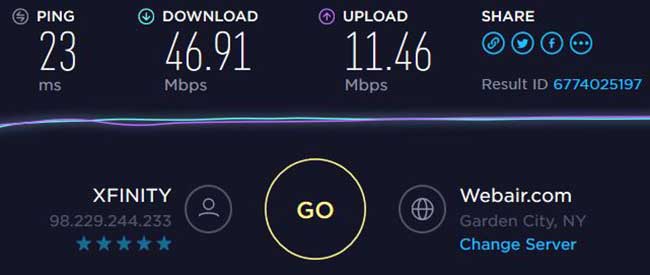
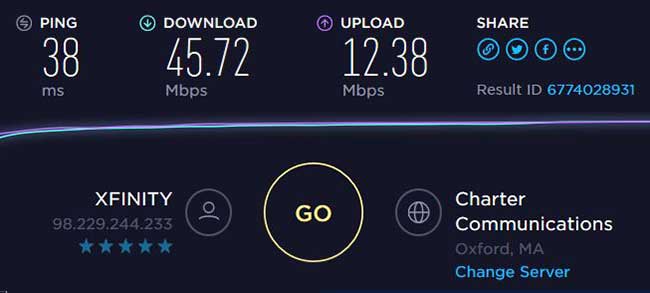
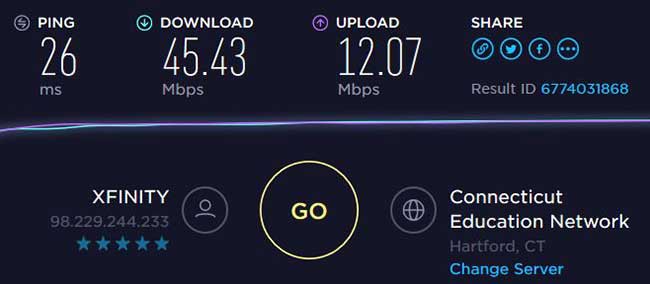

Victony Powerline Network Adapter Speed Results Xfinity
- Connect over existing electrical lines for homes up to 5,000 square feet with speeds up to 500 Mbps for seamless streaming of 1080p Full HD or 3D HD video and online gaming
- Setup secure, stable and fast network connections easily by plug-and-play.
- Comes in a set of two adapters to quickly and easily expand your home’s Ethernet through your power outlets
- “Pair” button enables greater network security and data protection with one-touch 128-bit AES encryption
- No Extra Wiring,Support QoS,enable stable and high speed network for online game, IPTV,and multimedia application
